Spam Email
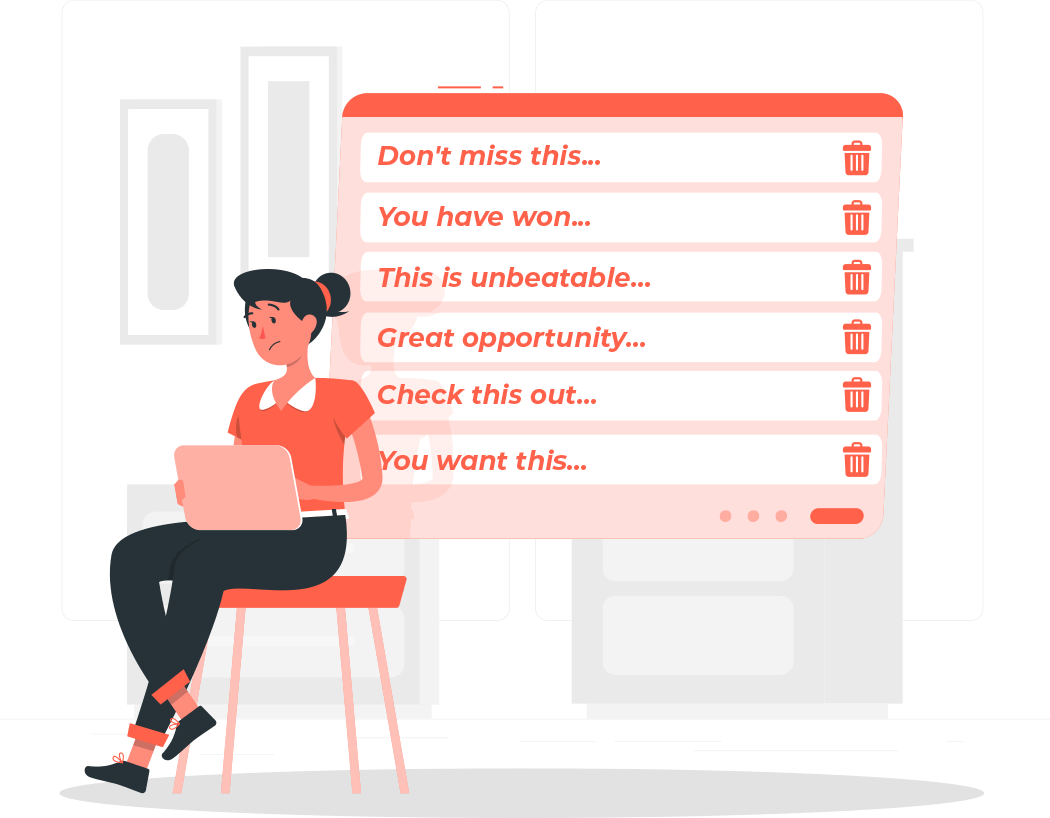
On Gmail:
Click on the gear icon in the upper right corner of your to access your settings
In the General tab (the first one), scroll down to “Images”
Select “Ask before displaying external images”
Scroll down to the bottom of the page and click on “Save Changes”
iOS Mail App:
Go to Settings
Tap "Mail"
Toggle "Load Remote Images" switch to OFF
When you find spam in your inbox, don’t just delete it. Mark it as spam so that your mail application can filter out similar messages in future. For instance, if you are using Gmail, click the 'Report Spam' at the top of the page.
Internet bots can automatically scrap publicly accessible Email-IDs and add them to mailing lists. These bots typically crawl the web and look for specific formats such as ‘[email protected]’ to identify email-IDs.
Avoid revealing your email address on a website you’re visiting, instead provide general details as ‘a at b dot com’. If you have to show your email address (on social media profiles, websites) write it out longhand. Ex: John at gmail dot com.
Use a separate email address to receive mails from essential services like e-commerce, social media etc. or to create an account in any of these services.
You may not have, or be aware of, adequate grievance redressal mechanisms against digital abuse or harm on social media platforms.
Tell me moreYour devices and apps may be gathering excessive data about you for commercial purposes.
Tell me moreWe're just one voice against the tide. And we need your help to turn it! Please share