Telemarketing

Ensure only your contacts are able to see your phone number.
On Facebook:
On Facebook, go to your profile.
Click on Edit Profile.
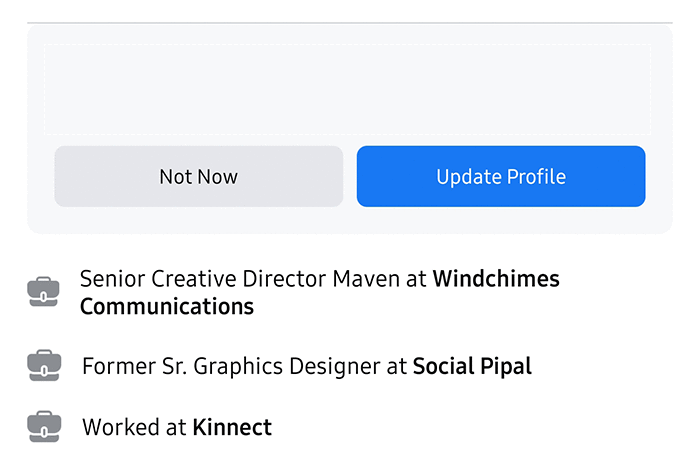
Click on Contact and Basic Info → Contact Info → Lock Icon.
Select from the dropdown: Friends or Only Me.
On the Instagram mobile application:
Go to your profile
Select the 3 horizontal bars in the top right corner.
Click "Settings" and go to "Privacy".
From here, you can control how your information is viewed. For example, under "Story" you can select who views your Instagram story.
On Twitter mobile application:
Select your profile icon in the top left corner.
Go to "Settings and Privacy" and then "Privacy and safety".
Here, you can control who your recieve direct messages from, protect who views your tweets, etc.
In iOS devices
Open a message and tap on 'Details' in the top right corner
Inside the menu, you will see an 'i' button, which you can click on
Scroll to the bottom and block the caller
In Android devices
Go to recent calls
Tap the call you want to report as Spam
Tap Block/report Spam
Tap Block
For Vodafone go to: https://www.vodafone.in/dnd
For Airtel go to: https://www.airtel.in/airtel-dnd/
For Jio go to: https://www.jio.com/en-in/faq/services-devices/hd-voice-video-calling-messaging/what-is-dnd.html
You may not have, or be aware of, adequate grievance redressal mechanisms against digital abuse or harm on social media platforms.
Tell me moreYour devices and apps may be gathering excessive data about you for commercial purposes.
Tell me moreWe're just one voice against the tide. And we need your help to turn it! Please share