Unconsented User Profile Creation
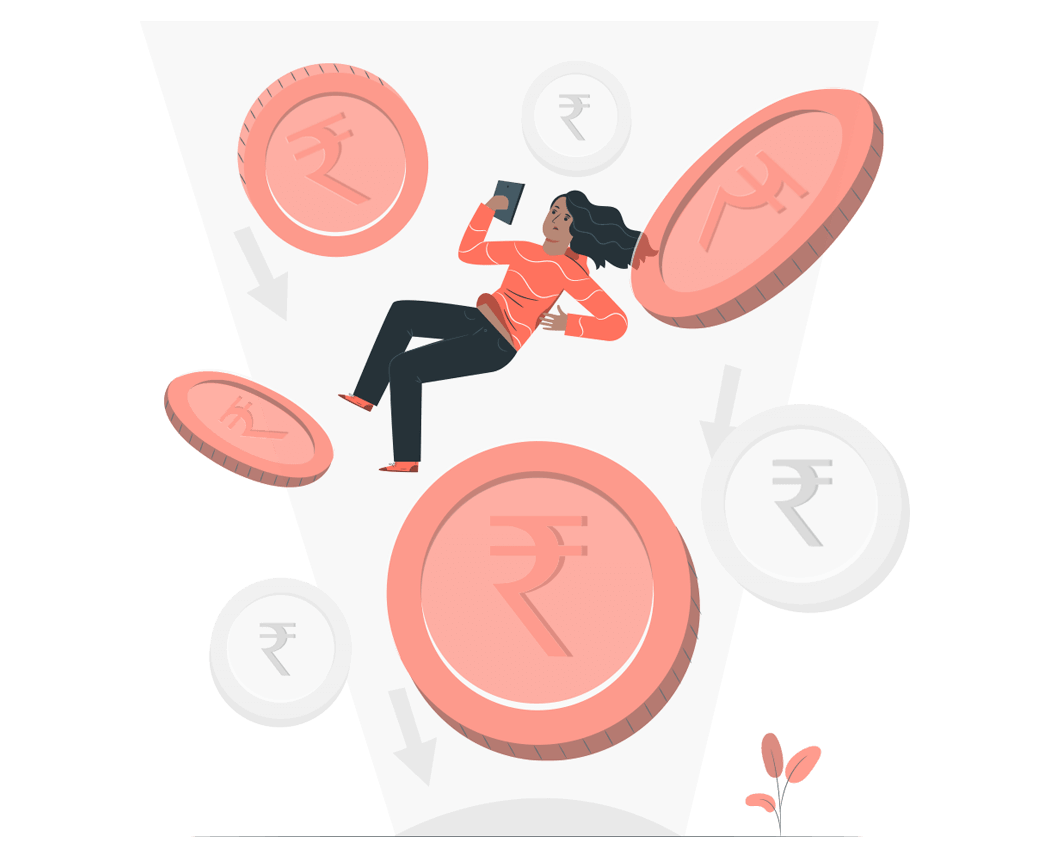
Data breaches have compromised millions of accounts worldwide, check whether your email or passwords have been leaked and change them by entering your email ID on https://haveibeenpwned.com/.
On Facebook
In the top right drop down select "Settings & Privacy"
Select "Settings"
In the menu bar on left side, select "Privacy"
Scroll down to find " How people find and contact you" and edit.
On Twitter
Go to Settings
Select "Privacy and Safety"
Select "Discoverability and contacts"
Toggle options for how people can find you on Twitter
Search engines like Duckduckgo help protect your privacy while you browse and can help you avoid filter bubbles of personalised results. Browser add-ons can block ads, trackers and malware sites.
To make Duckduckgo your default browser:
For Google Chrome:
Go to Settings
Scroll down to Search Engine
Go to manage search engine
Make Duckduckgo your default search engine
For Firefox and Safari:
Go to Preferences
Go to Search
Make Duckduckgo your default search engine
To install Ghostery (Browser add-on)
Go to https://www.ghostery.com/products/
Follow steps to install the add-on, depending on which browser you use
uBlock Origin
Install it on Google Chrome
Install it on Firefox
Install it on Microsoft Edge
Use HTTPS Everywhere, an extension that helps transform your experience online into a more secure one. To learn more about encryption and https visit:https://www.cloudflare.com/learning/ssl/why-is-http-not-secure/
Data brokers can collect information about consumers, and then sell that data to other data brokers, companies, and/or individuals.You can opt-out of databases maintained by data brokers/ aggregators by using the following tools:
Stop Data Mining has a list of data brokers from whom you can opt out.
Digital Advertising Alliance’s Web Choices Tool, which offers universal opt-out mechanisms for hundreds of companies participating in this exercise.
Brave blocks ads by default and puts tight restrictions on the information sites can gather about you.
Firefox blocks all third-party cookies by default.
Tor is a free and open source browser available which gives the user more anonymity on the web. It is available on Microsoft Windows, MacOS, Linux and Android.
On Facebook:
Click the down arrow in the top right of the Facebook home page
Go to Settings & Privacy
Go to Privacy Shortcuts
View or clear your Off-Facebook activity
Manage Your Off-Facebook Activity. (The steps are similar on a phone browser and in the app. Tap the icon with the three stacked lines in the top right, and find Privacy Shortcuts under Settings.)
From there, you can hit the Clear History button. To prevent the data from being used for targeted ads in the future
Tap Manage Future Activity on the right-hand side
Hit the Manage Future Activity button on the next screen
Switch off the toggle. (To get here using the app, tap the three buttons in the top right of the Off-Facebook Activity screen.)
On Facebook:
Go to Settings & Privacy
Go to Settings
Select Apps and Websites
Click "Active"
Click on the box next to the app's name
Remove
On Instagram:
Go to Settings, then select Security
Near the bottom of the menu, select “Apps and Websites”
Here, you can see a list of tools and companies you have allowed to access your Instagram account
Selectively use your Google/Facebook/Twitter account to log into other applications you use. When you do so, the accounts get linked and are able to access/share data with each other. Instead, you can log into those services with an account specifically set up for them.
Add the browser extension from https://tosdr.org/ to get ratings on website terms and privacy policies for popular global websites.
On Gmail:
Click on the gear icon in the upper right corner of your to access your settings
In the General tab (the first one), scroll down to “Images”
Select “Ask before displaying external images”
Scroll down to the bottom of the page and click on “Save Changes”
iOS Mail App:
Go to Settings
Tap "Mail"
Toggle "Load Remote Images" switch to OFF
Many websites collect information without taking your consent like your name, password, gender and even scroll and mouse movements.
If you want to know what information each website is collecting without your knowledge visit https://themarkup.org/blacklight and enter the name of the website in the address bar.
You may not have, or be aware of, adequate grievance redressal mechanisms against digital abuse or harm on social media platforms.
Tell me moreYour devices and apps may be gathering excessive data about you for commercial purposes.
Tell me moreWe're just one voice against the tide. And we need your help to turn it! Please share